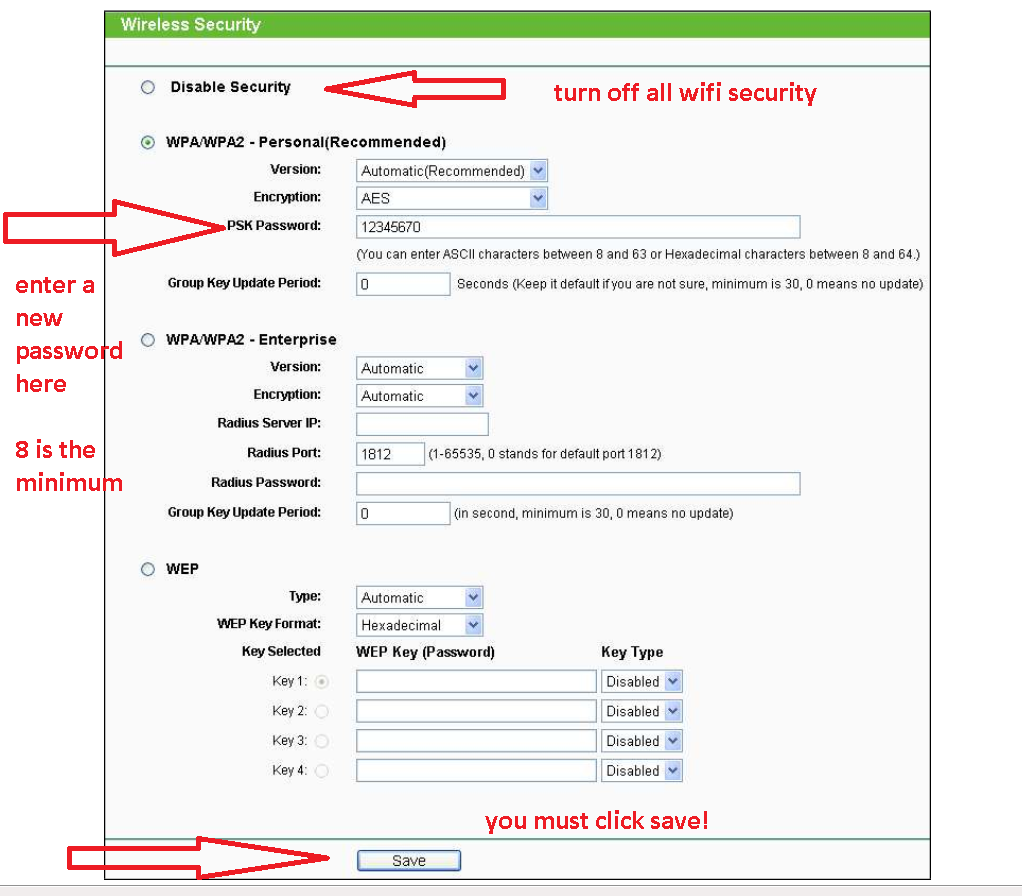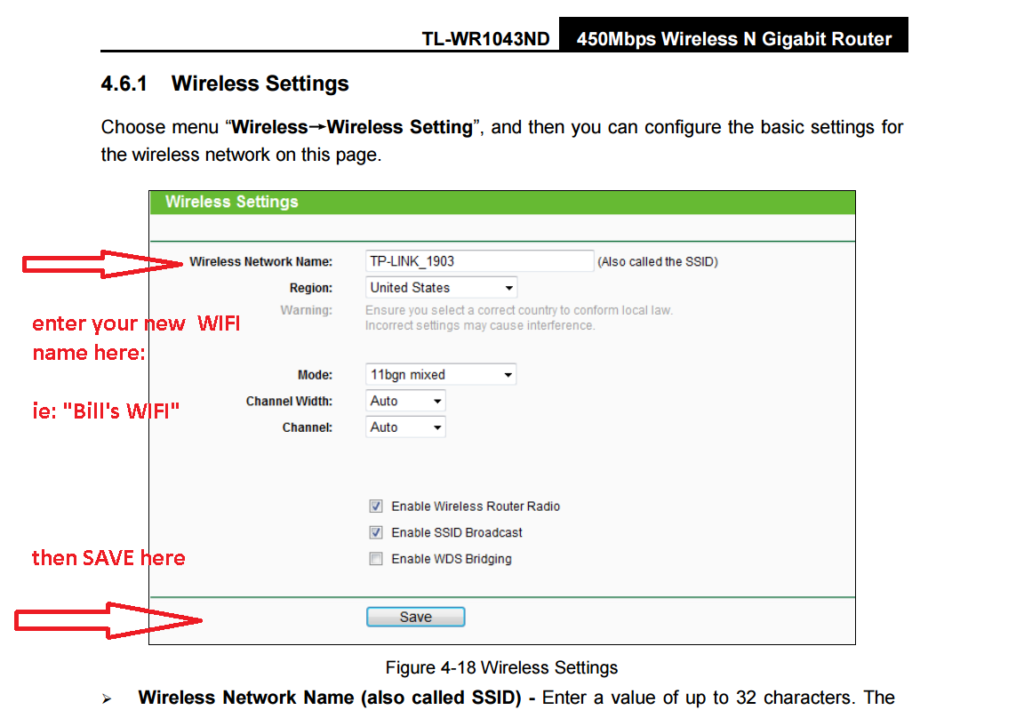Open the web browser and in the address bar type in default access of the router, the default access of TP-LINK routers could be any shown below
192.168.1.1 or 192.168.0.1 or tplinklogin.net.
It possibly will work by just clicking the correct link above
![]()

1. If you got a server error -401, it means you have entered a wrong username or password,
if you did not get in first time you may reset the router to factory default settings. Hold in for 20 seconds and the lights will flash —- now go back to top of page and start over
Hold in for 20 seconds and the lights will flash —- now go back to top of page and start over
you must be ” into the settings ” of your router before using the links below
Lorem ipsum dolor sit amet, consectetur adipiscing elit. Ut elit tellus, luctus nec ullamcorper mattis, pulvinar dapibus leo.